Dashboard
Dashboard provides the complete summary of the fleet management from device statuses to staff management. It saves the user from going through the complete system for information as overall reports of the fleet can be viewed on dashboard.
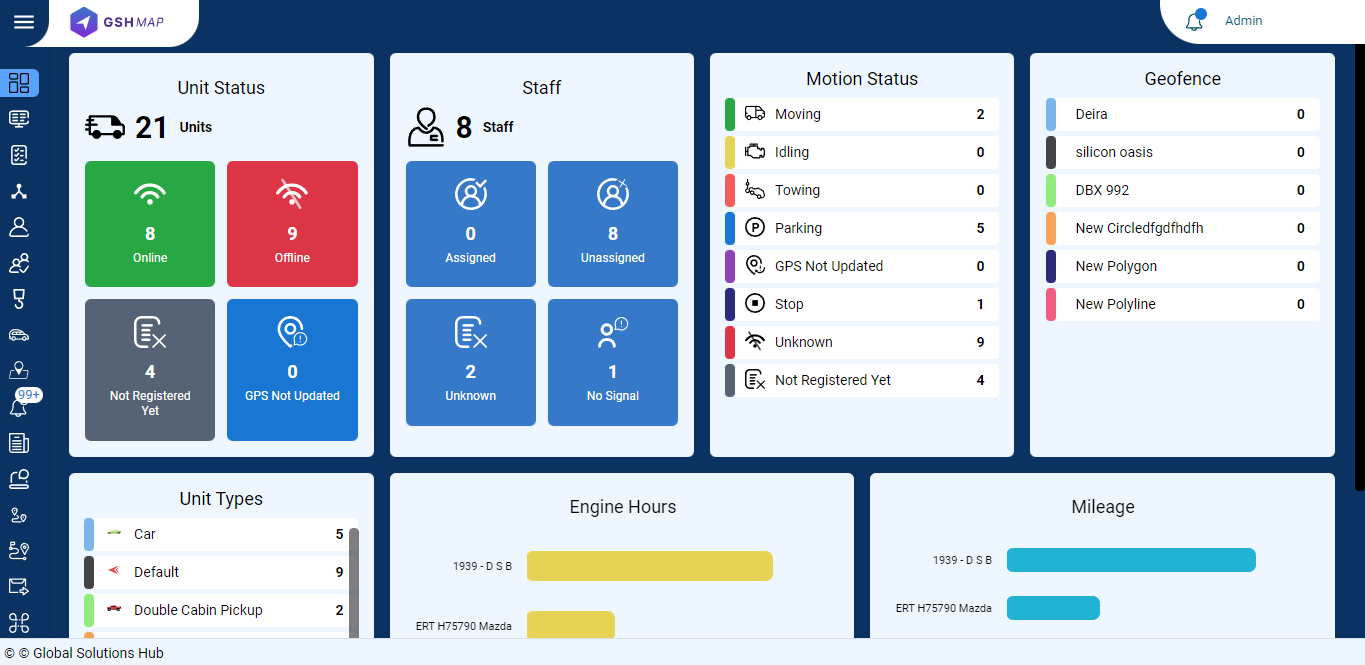
Features
- The total number of units added in the fleet management system can be viewed in the dashboard along with their statuses.
- The staff is categorized into different sections based on their statuses.
- All the units are categorized according to their motion statuses. You can also see the number of units in a specific state.
- The units on which geofencing is done can also be dashboard.
- The units and staff members can also be searched to view their information.
Monitoring
Monitoring is the most detailed module of the fleet management system. It offers a thorough monitoring mechanism for daily fleet operations. From registration information to GPS positioning, everything can be monitored. Different modules of the fleet management software are connected to monitoring module to provide efficient information access.
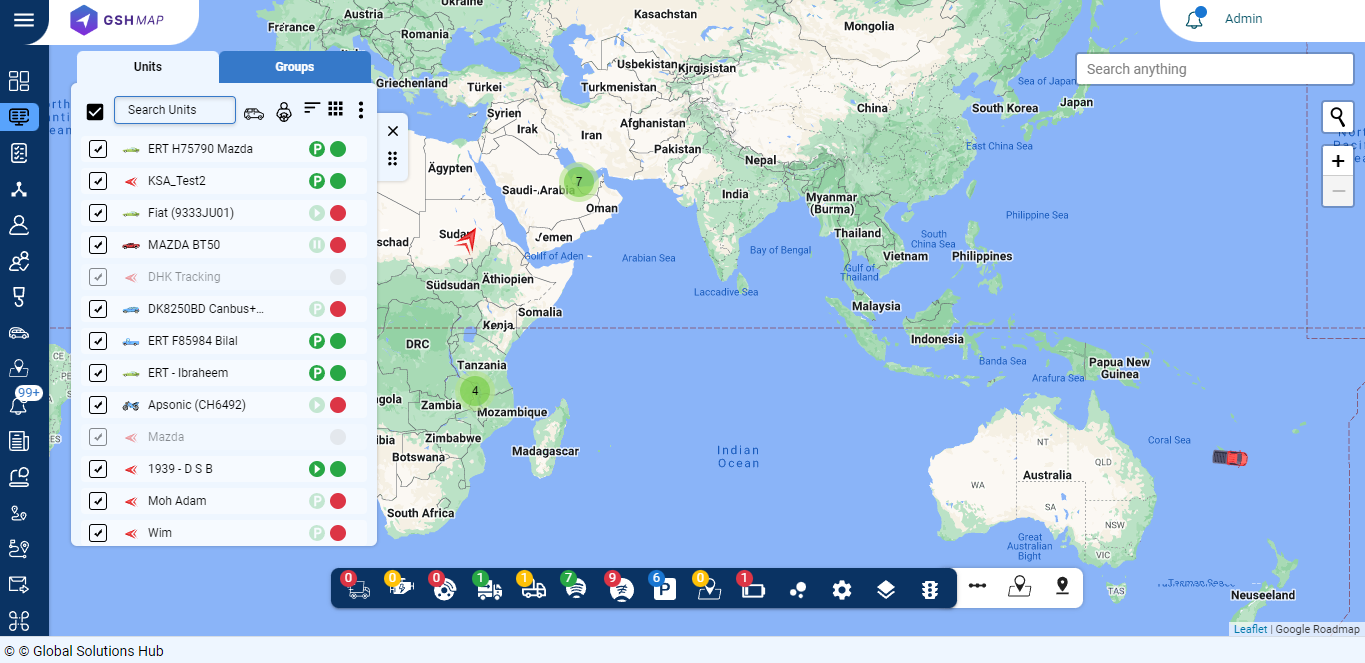
Features
- Different units and groups can be searched with names to view their complete information including speed, engine hours, mileage, notifications, staff etc.
- The motion status of the units like idling, moving, towing and parking can be viewed in real-time and any change in the status is immediately notified.
- The data status of the device can also be monitored with real-time alerts on loss and restoration of connection.
- The run-time GPS location of the units can be monitored on the map.
- Points of interests for units can be specified for convenient monitoring.
- Area and distance can be calculated from the map by specifying the boundaries.
Units
A unit can be defined as any item which is tracked by GPS device through fleet management software. Usually in fleet management, vehicle is considered a unit and its addition in the software and management is done in this module.

Features
- The units can be created by assigning them name, model and an identifier.
- The units can be customized by applying different functions like sensors, geofences, staff etc. on them.
- Different event and action based notification alerts can be set for a unit.
- A user can be updated regarding the status of the units on the go through efficient SMS and email alerts.
Resources
Resources is a giant group where you can add different entities like staff, trailer, vehicle, units etc. It can be shared with any user so that they can view all the entities present in the resource. Users do not have to make separate groups for every entity as one group can contain everything. They can share a bulk of data in one go through resources.
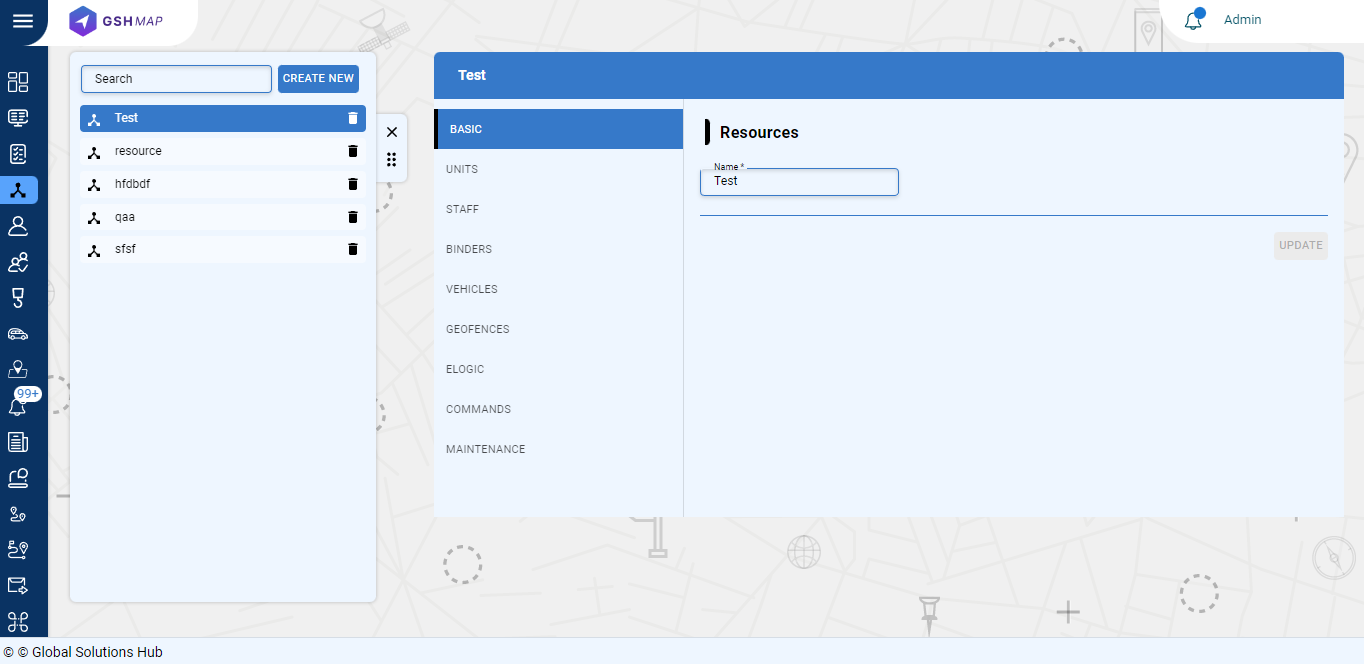
Features
- You can create a new resource by clicking on ‘CREATE NEW’ option and entering its name.
- All the created resources are displayed in the vertical list. By clicking on a specific resource, you can add the different entities in it.
- You can delete a resource by clicking on the trash button next to their names.
- To assign the resource to the user, click on the user module and select the resource that you want to assign.
Users
The user module involves the creation and management of users. It provides admin control to utilize different users according to requirement.
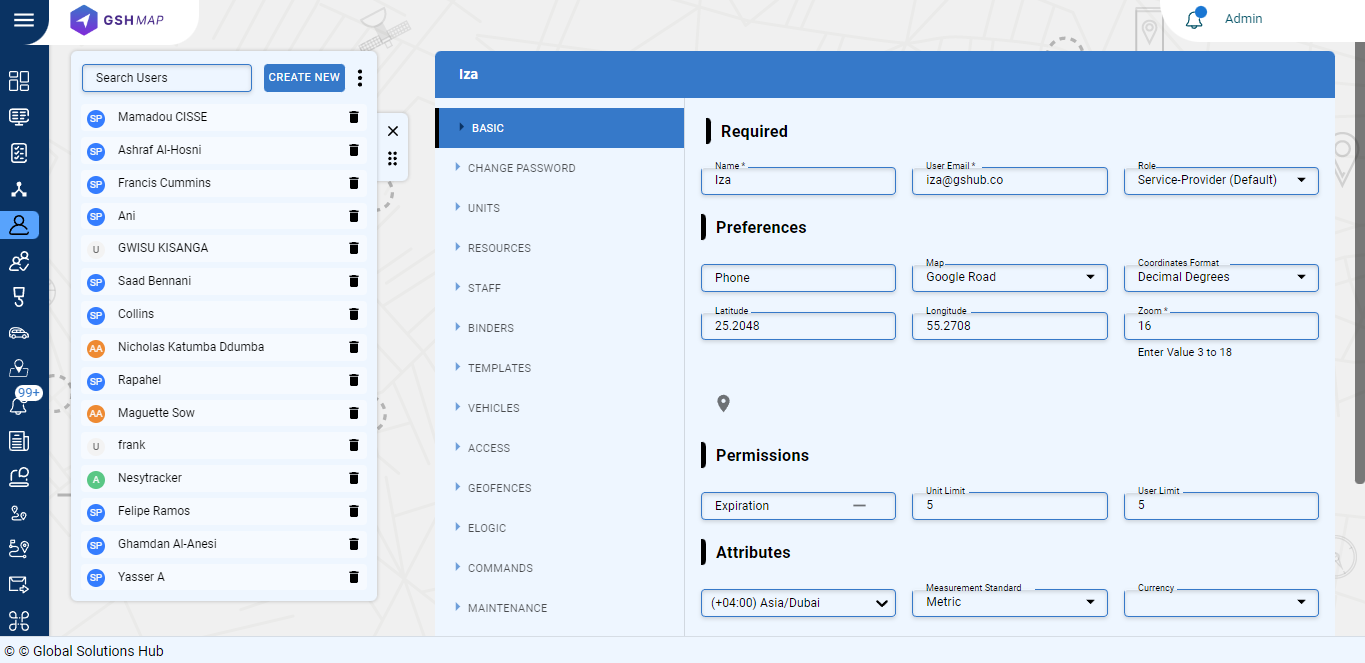
Features
- Different users can be created to share the burden of fleet management.
- The different resources and functions like units, staff, geofences, notification etc. are assigned to the users.
- The information access of the users can also be controlled according to convenience.
Staff
The staff management of the fleet is conducted through this module. It ensures transparency of the staff members resulting in security of the fleet.
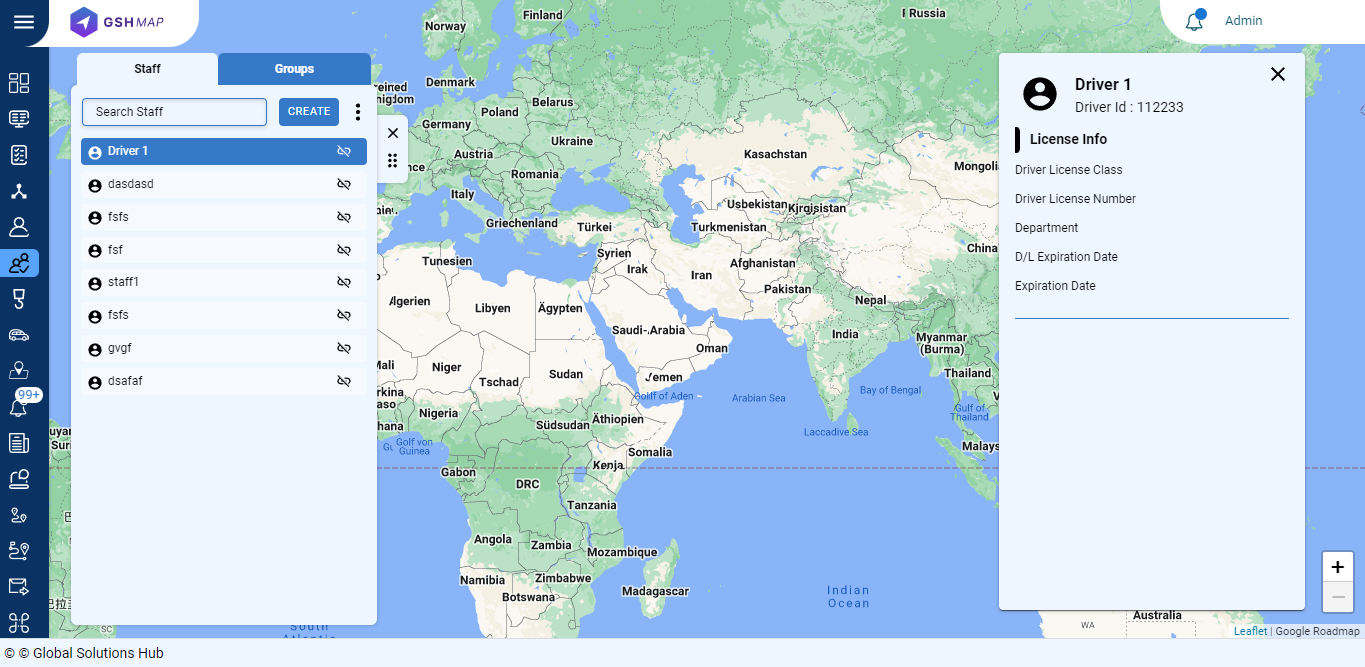
Features
- Staff members are created with name, departments and unique IDs. for convenient identification.
- For drivers, the driving license is attached to their accounts for authentication purpose.
Vehicle
The vehicle module is separately designed to manage different kinds of vehicles effectively.
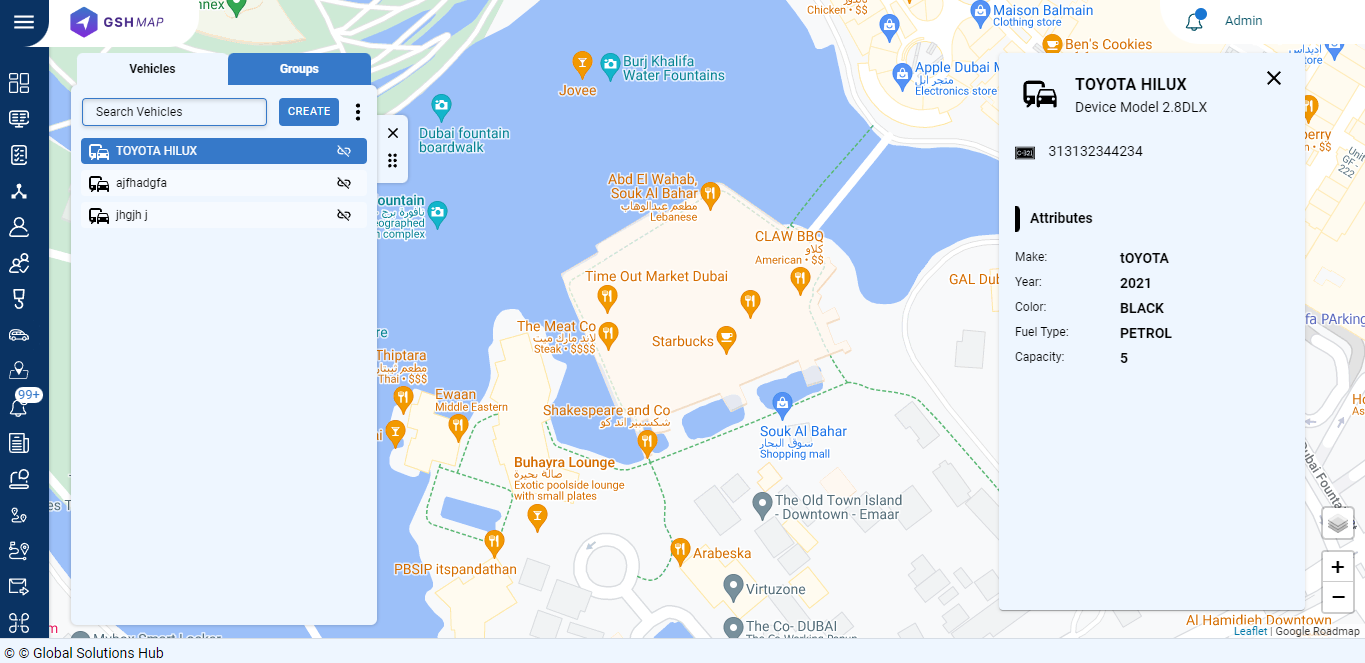
Features
- The different types of vehicles ranging from trucks to cars can be created with all their details like model, chassis number etc.
- The permitted speed of the vehicle can also be set according to convenience.
Geofences
Geofencing is a highly effective module for saving time, enhancing productivity and offering security during daily fleet operations. It offers geofencing of several units and setting run-time notifications for it.
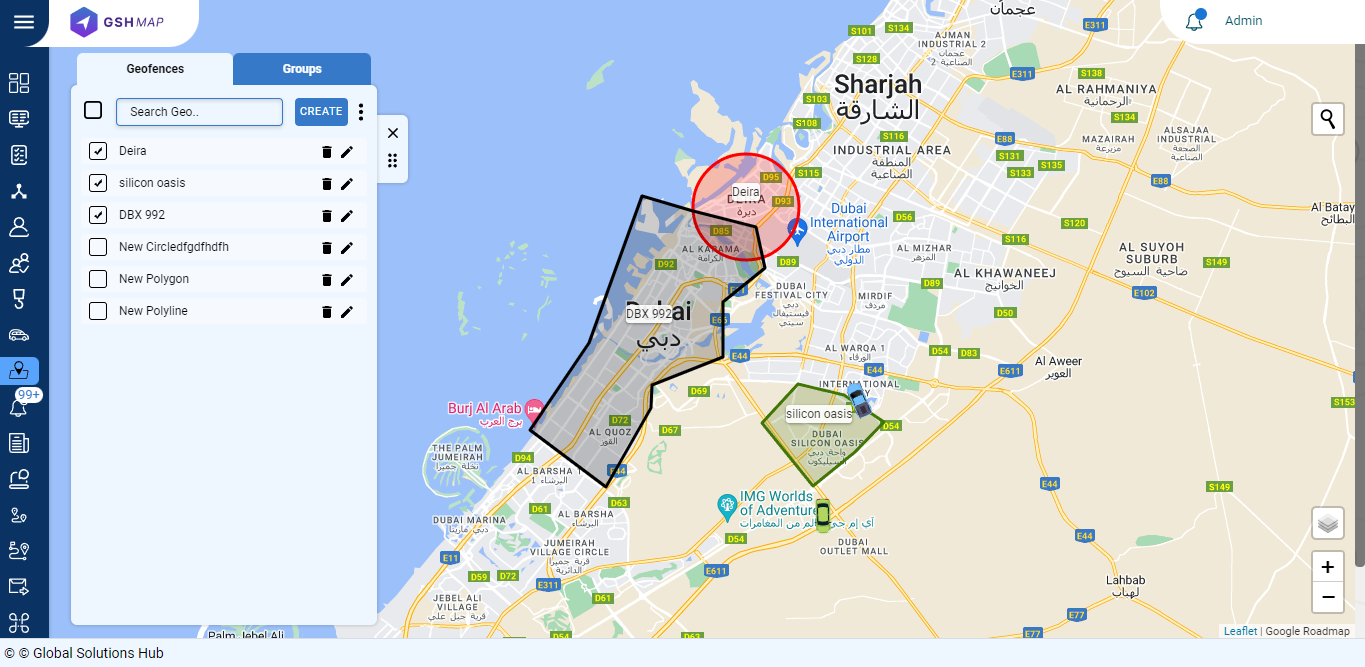
Features
- Geofencing can be applied on any unit and also you can specify its shape and size according to your likes.
- Geofencing allows the businesses to create a fixed route for the movement of the vehicles and any deviance from the designated path can be detected immediately. This strict route monitoring ensures more productivity resulting in profitability.
- A business can keep an eye on the movement of its fleet 24/7 through geofencing. Whenever the vehicle leaves the geofence, the notification alert informs the user to check the deviance. This quick notification mechanism saves the crucial time that can prevent a theft from happening.
- The real-time notifications can be set on entry and exit of the geofence providing a better monitoring.
Events
GSHMAP allows users to create customized notifications according to their requirements. It gives managers the luxury not to sit in front of the monitoring screen all day rather set notifications to get real-time updates.
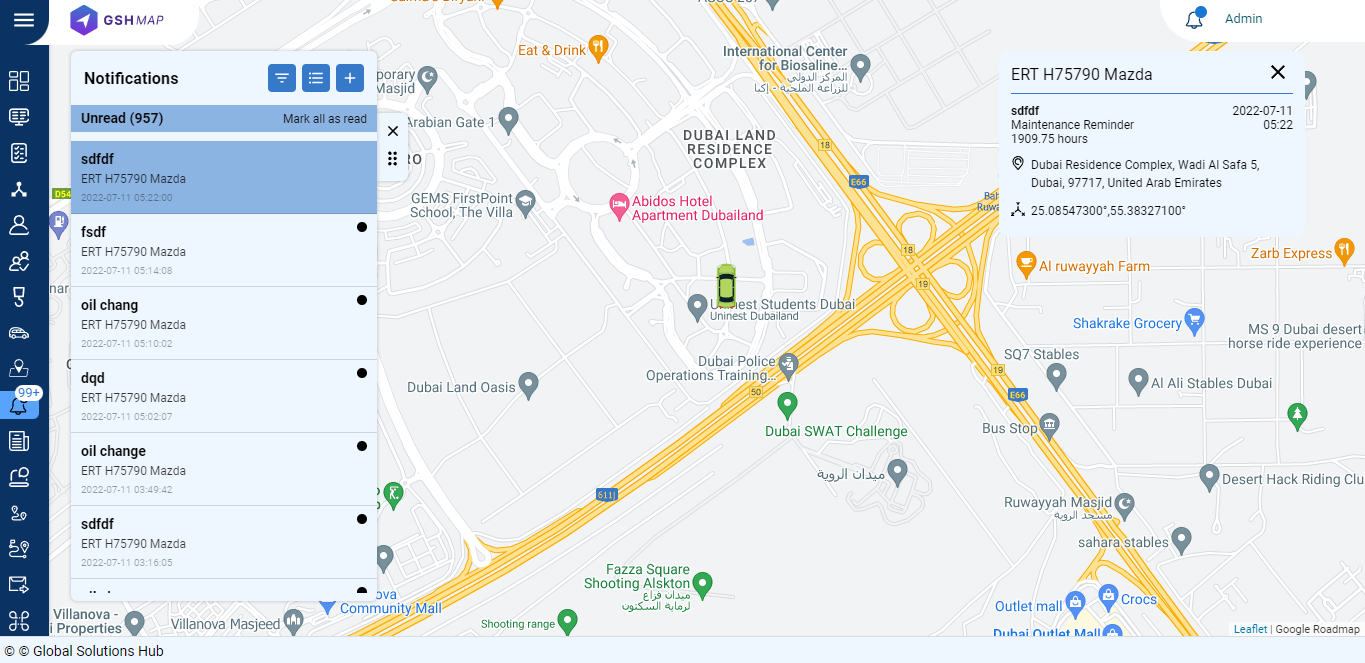
Features
- Fleet managers can set notifications for different events providing them with more operational control.
- Managers are always aware of the latest fleet activity allowing them remote monitoring.
- Timely notification alerts are helpful in preventive maintenance.
- Strictly monitor the drivers’ behavior resulting in improved performance.
- Users can set a time bracket for notifications to get time-based alerts.
Reports
GSHMAP IoT offers an unlimited number of reporting templates. Users can create customized reports according to their requirements to get the desired data insights.
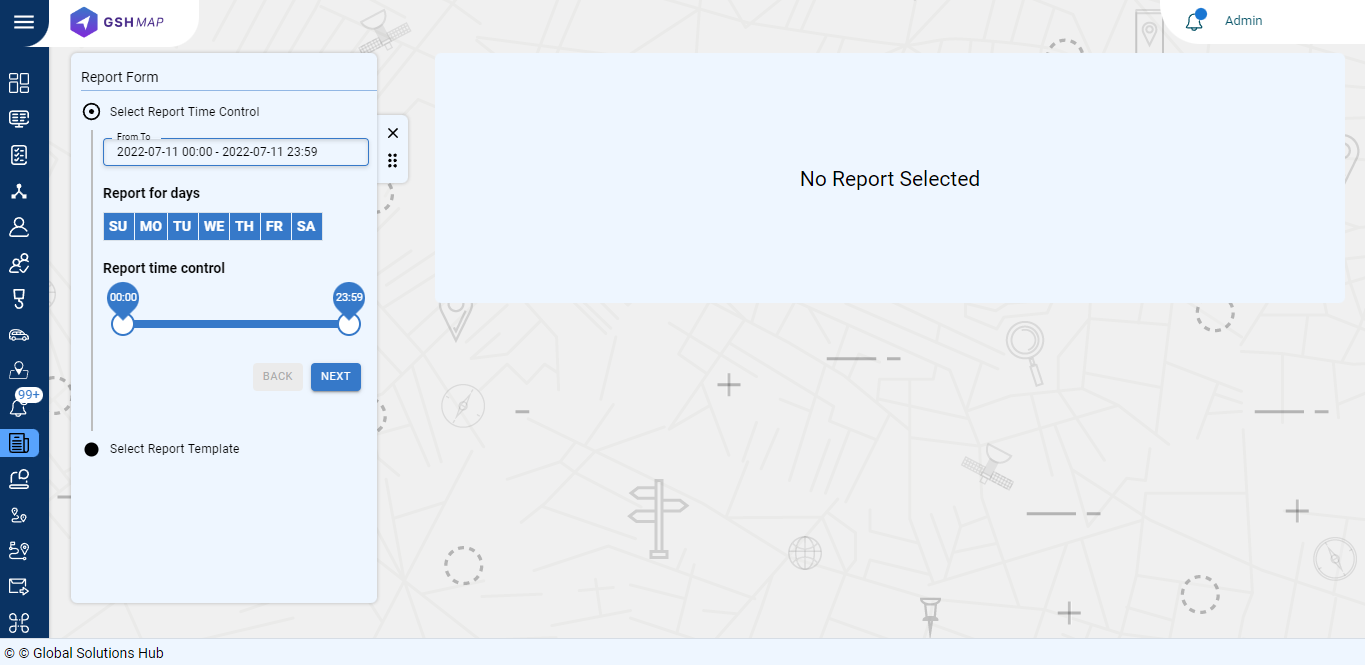
Features
- In this option, you have to add the duration for which you want to view the report. There are different duration options given like Today, Yesterday, Last 7 Days, Last 30 Days etc.
- You can select the days for which you want to receive report. If you uncheck any day, the report for that day will not be displayed.
- You can also select the time duration for which you want to receive report. By specifying a time duration, you will only be able to see the reports for that specific time. For example, if you want to receive reports from 9AM to 6PM, you can select that time duration and view the reports generated for that time period.
- You can select different report templates according to your requirements. These report templates are generated from the CMS and can be selected from the GSHMAP IoT monitoring app as per need.
- The unit reports can be seen by selecting the users.
- Users can view group reports by selecting this option.
- The reports of the drivers can be displayed from the staff option.
Tracks
This module contains the detailed information regarding all the trips made by the units. It helps keeping the driver’s performance in check as the complete track details of units can be viewed.
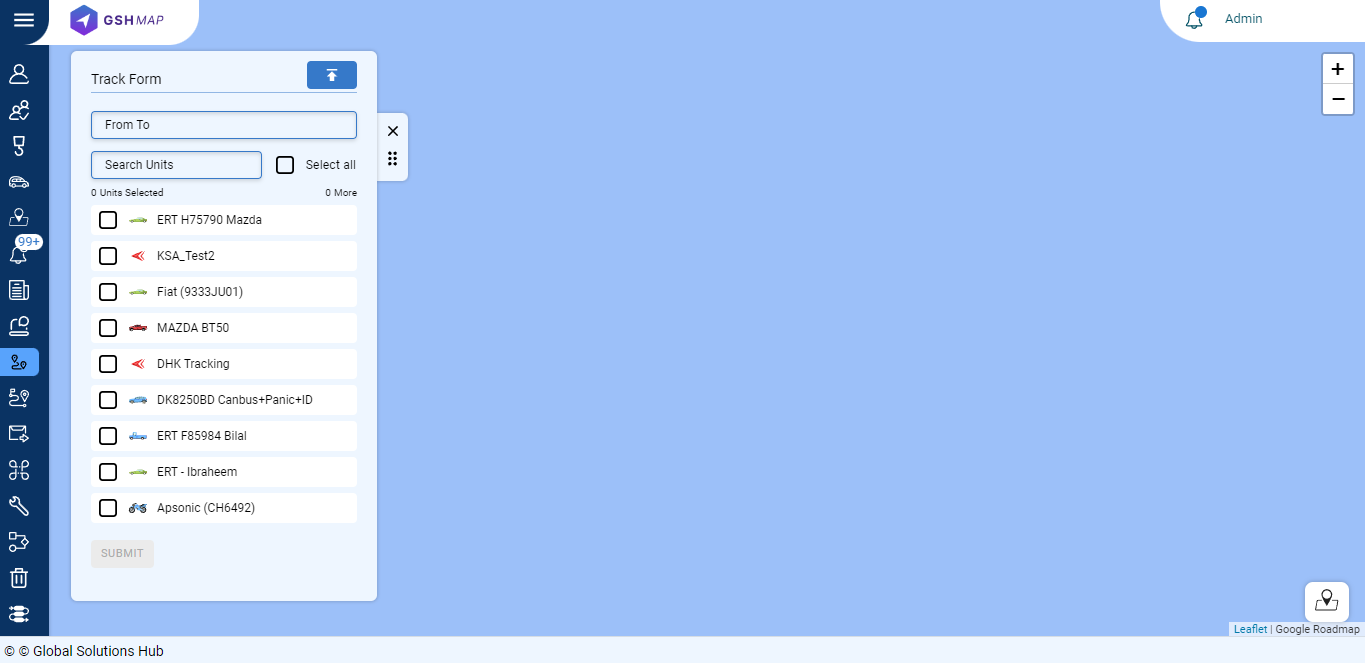
Features
- The tracking history of any unit containing the details like distance covered, time duration etc. can be viewed.
- The route taken by the unit during the trip can also be viewed on the map.
Time Machine
Time machine provides the detailed tracking history of a unit’s trip. It contains the complete record of a trip with changes in status at various time instances.
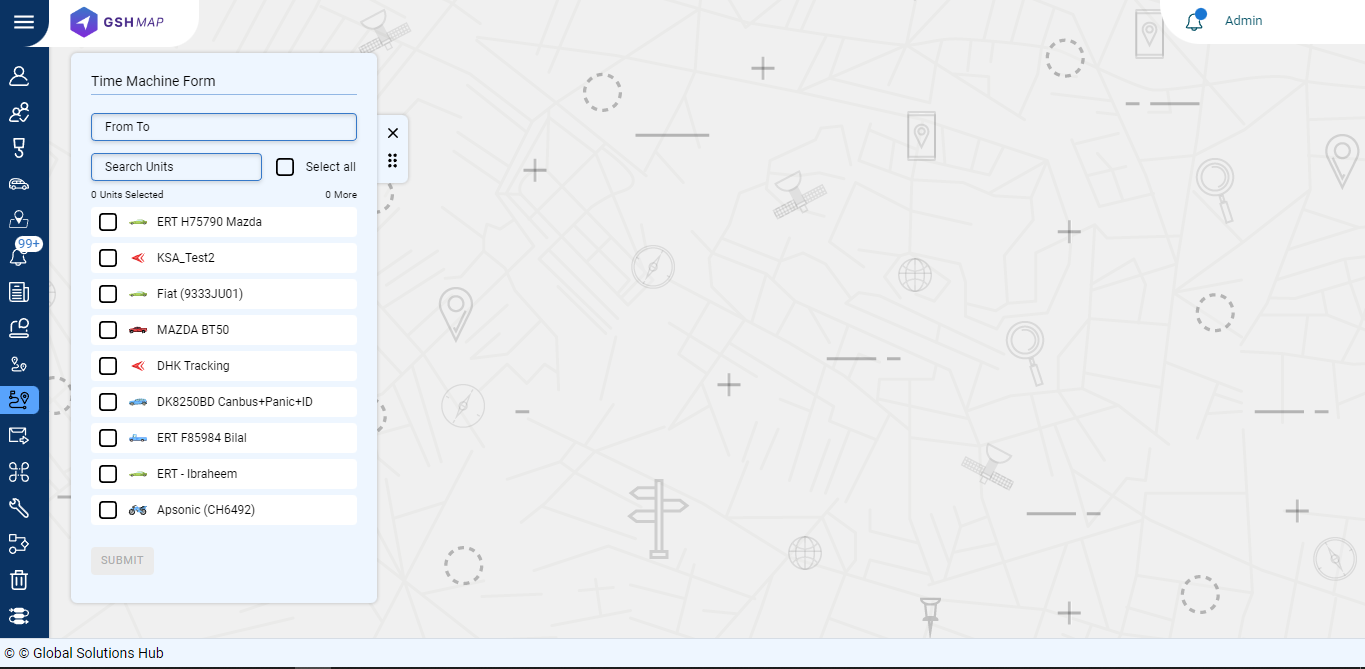
Features
- Any trip can be replayed with its movement insights and the directions can also be viewed on the map.
Schedules
Scheduling of notification can be done in anticipation of an important event.
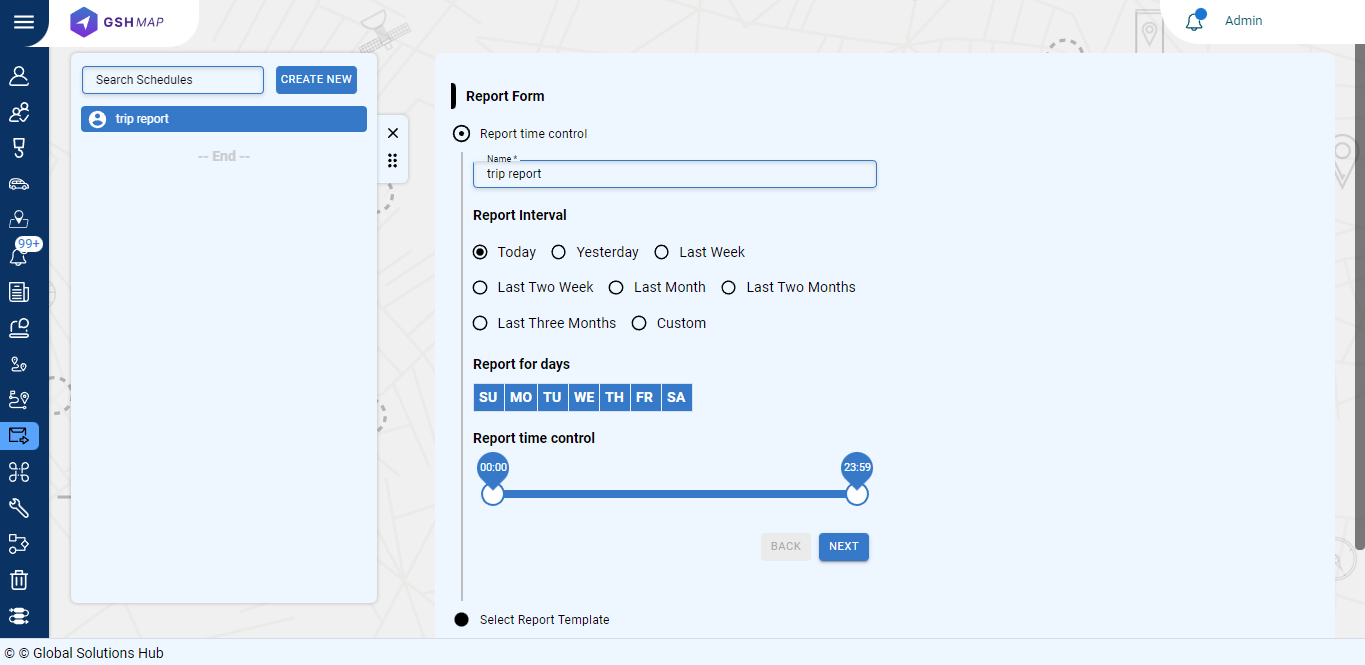
Features
- Any type of notification can be scheduled with customized triggering settings.
- The user can set an important event’s notification beforehand to ensure convenience.
Commands
Different commands can be sent such as configuration, sensor status, operational commands, etc. to control certain functions of the vehicle or asset. Customized commands can be created as required by the fleet manager.
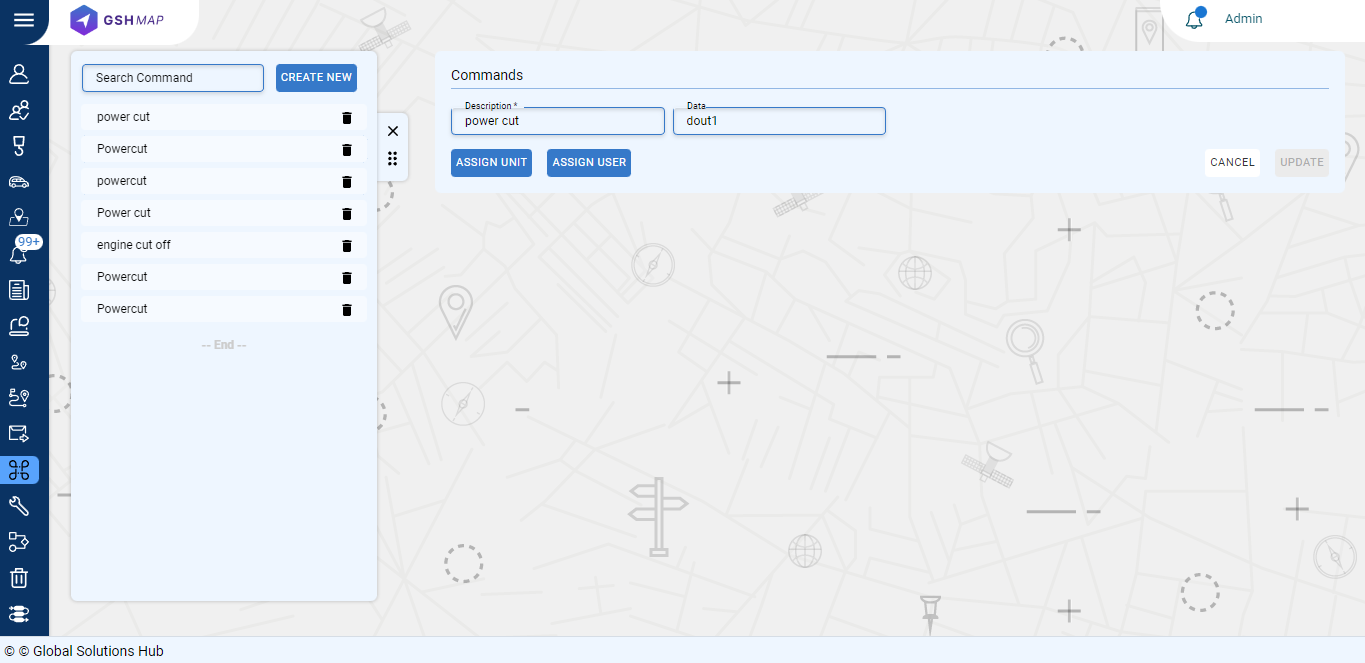
Features
- Different commands can be assigned to users and units along with an SMS alert.
- The commands can be set for the future to keep a smooth operational flow.
Maintenance
The maintenance of the units is managed and monitored through this module to ensure a fully functioning fleet.
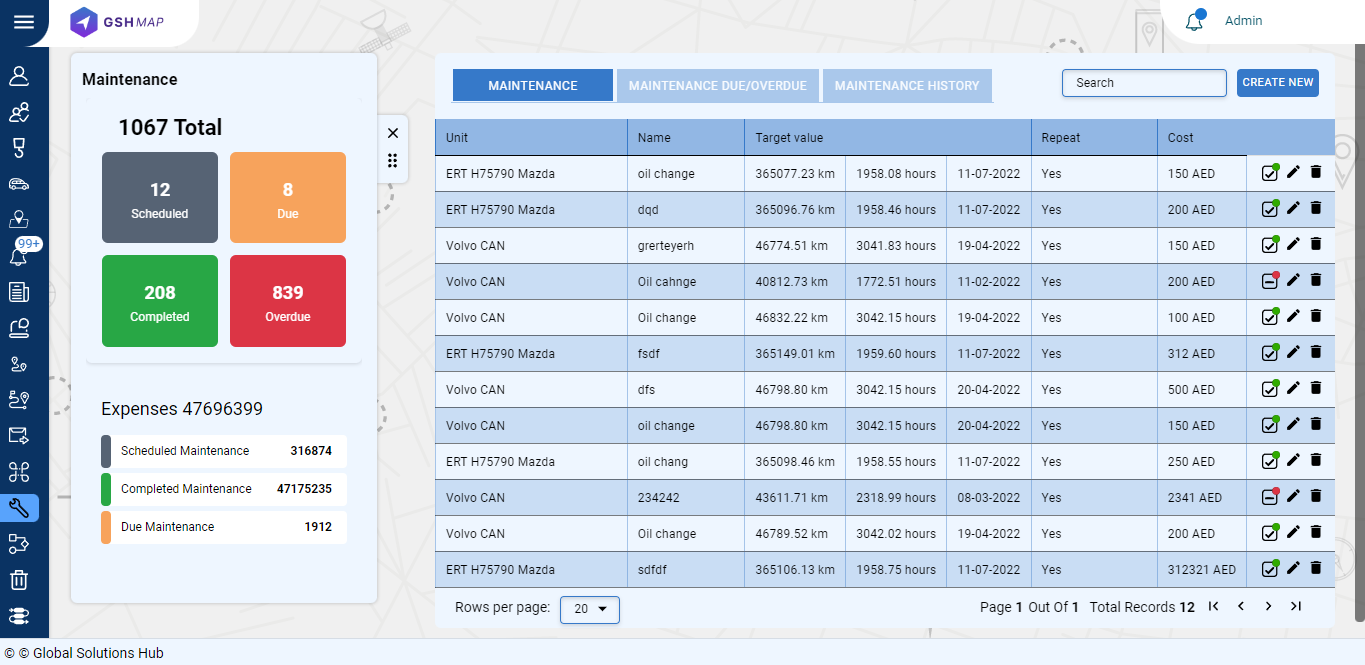
Features
- The maintenance deadline of any unit can be set based on different parameters like date, mileage, engine hours etc.
- A user gets informed about the required maintenance of the unit through alerts.
eLogic
eLogic allows performing arithmetic and logical operations on various input parameters to find an aggregate result. Ideally, it is made to convert inaccurate and unclear inputs into a more understandable form. If the device is not sending the desired data, eLogic can help convert it into the required form.
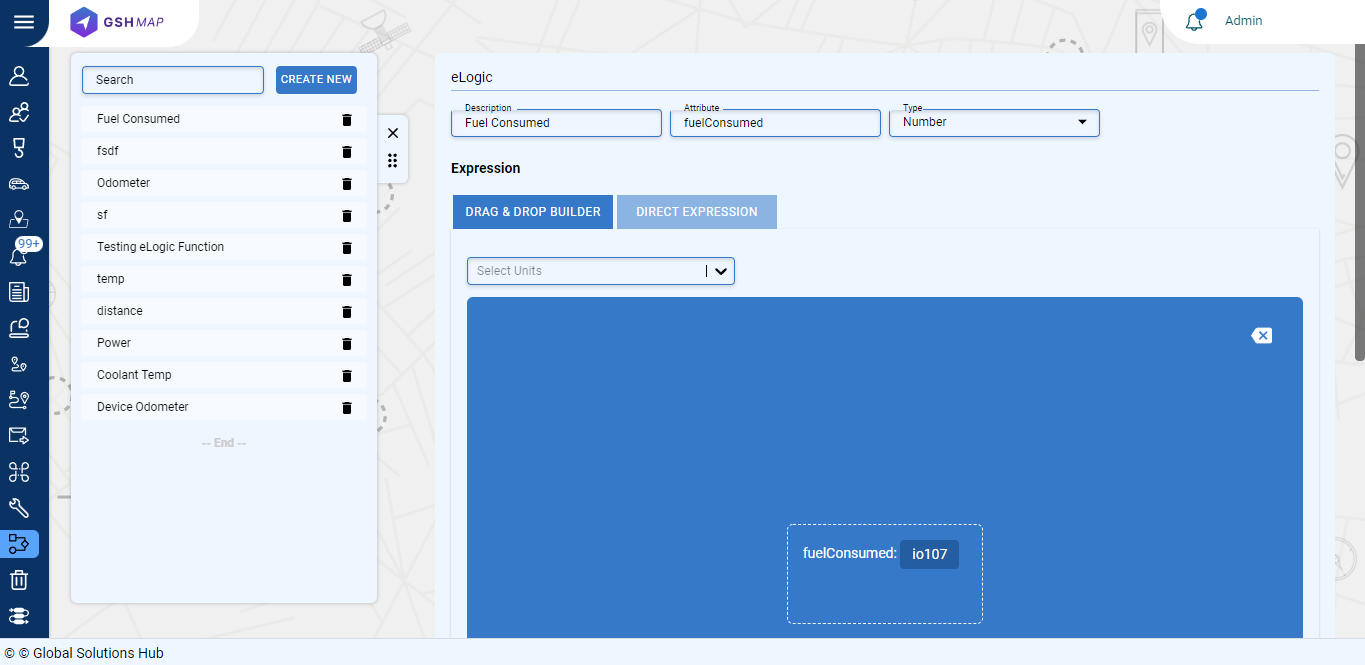
Features
- Technical engineers can convert raw inputs into desired inputs offering them better control.
- Build flexible and effective parameters that can fetch data from multiple inputs to provide accurate results.
- With the option of finding and monitoring the required data anytime, you can have a competitive advantage.
- Use customized logic on the available data to facilitate operations and get things done.
- Perform different arithmetic and logical operations to get desired inputs.
- Create sensors for different operational aspects for enhanced monitoring.
- Make adjustments according to your requirement and deploy changes with confidence.
- The better grip on the data inputs facilitates smooth flow of operations resulting in increased growth and client satisfaction.
Dlogs
Dlogs contain all the raw data received from the devices that are connected to the units. Users can view all the discreet details like address, longitude-latitude, speed, parameters, etc. Dlogs come in handy for record-keeping purposes and are pivotal in providing useful insights.
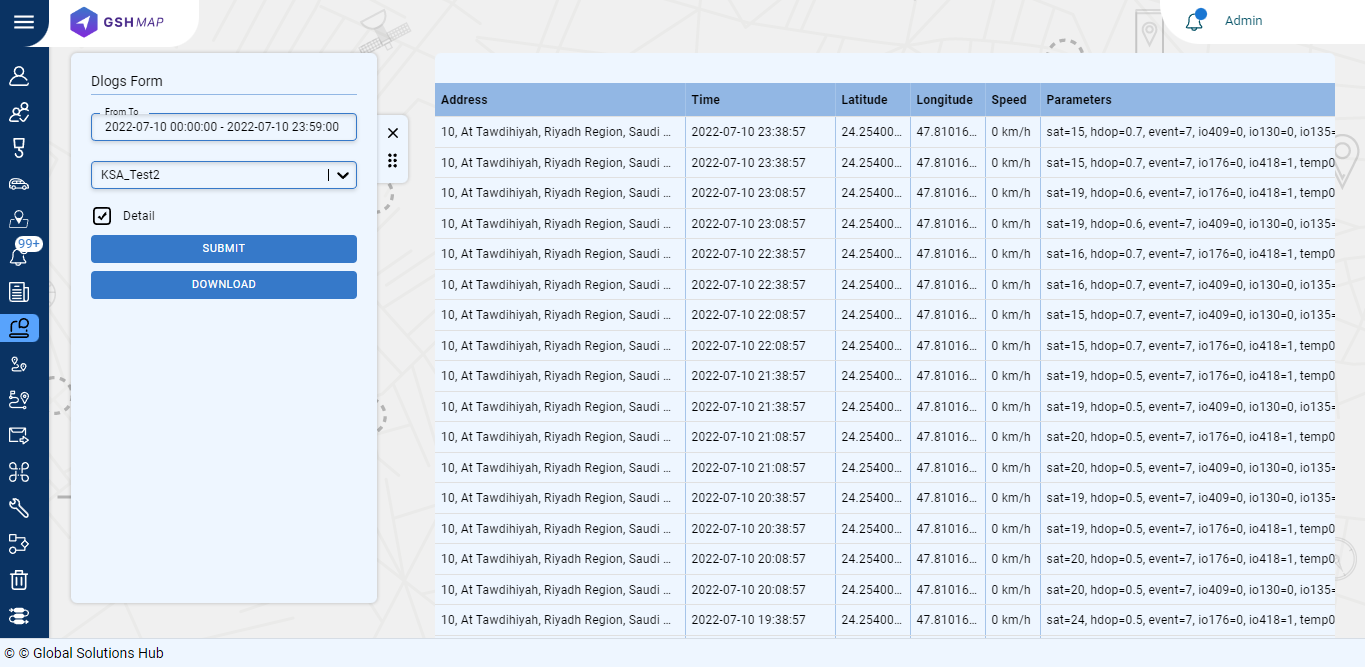
Features
- With a detailed data source, you can gather any information anytime.
- You can have all the data in one place, offering ready-to-retrieve backup.
- Identify the root causes of a problem by checking the discreet details.
- Extract the useful information anytime you want, allowing efficient data mining.
- The insightful database helps in lateral thinking and in-depth analysis.
- Get valuable data insights helping you boost operational efficiency.
- With data-driven diagnosis and debugging, you can solve a problem quickly, reducing the issue resolution time.
- You can cross-check the Dlogs to validate the data appearing in the software, helping you in a better and faster understanding of data.
Binders
Binders Module is ideally designed to monitor peripheral assets attached to a unit or vehicle. This can be a trailer, bin or passenger who can be associated to the main unit or vehicle through a digital input, BLE sensor (beacon) or RFID tag. This module gives users the flexibility and scalability to monitor additional assets associated with the main unit/vehicle on the go without the need for manual data entry.
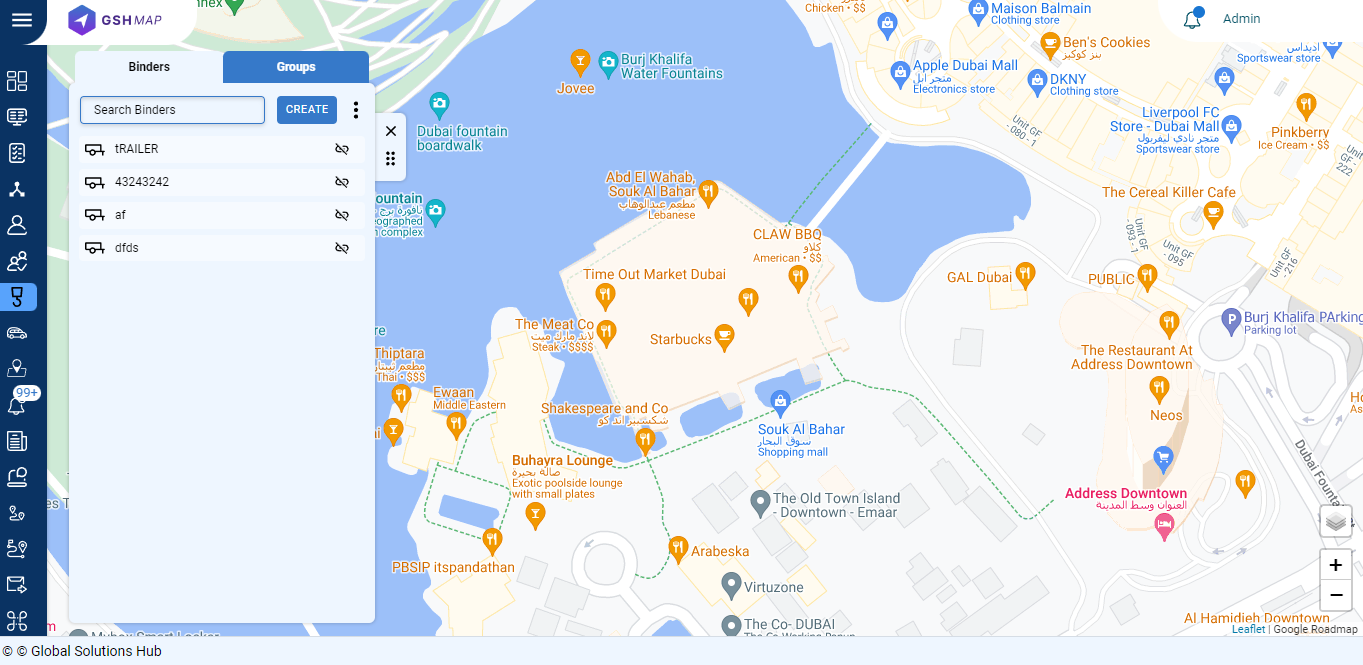
Features
- Every binder (trailer, bin, or passenger) has a unique Identification Number and can be punched on or attached to any unit on the platform.
- You can attach a binder with the required units and conduct its real-time monitoring.
- By creating an event for Binder Change, you can receive an alert whenever the Trailer is moved from one unit to the other.
- You can view unit reports with respect to trailers providing you in-depth insight into the freight movement.
- With proper record keeping and monitoring of freight, you can ensure faster dispatch and delivery helping save time.
.png)